How Do I Change the Registered Domain for My License Key
Switching a domain for a license key is as simple as demonstrated below.
Just follow the steps:
- Log in to the My Account section and navigate to License Keys > Manage Sites.
- You should find a list of the currently assigned domain/s there. Click on Deactivate Site.
- Now, enter the domain to authorize a new site URL for this license.
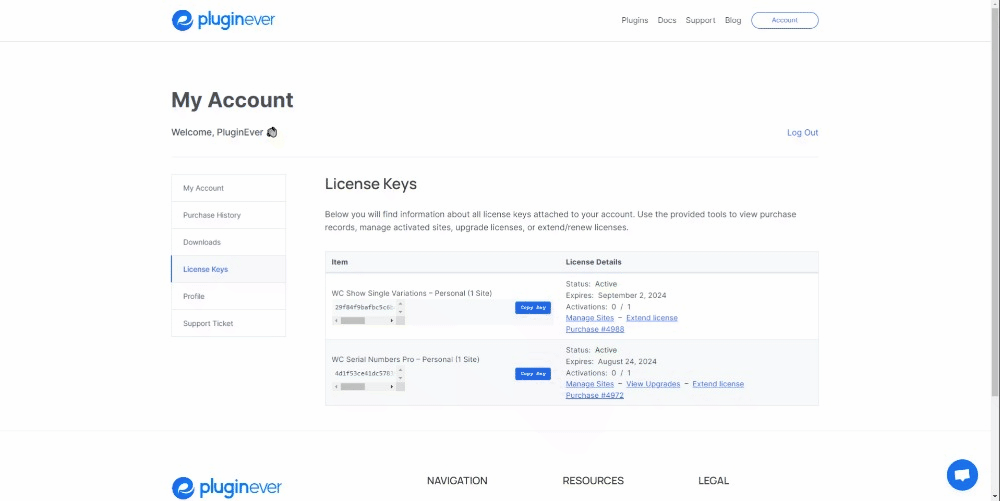
That’s it! You should be able to use and activate the license on your new domain.
Enjoy.