License management software is a critical tool for businesses that need to manage software licenses across multiple users and devices. The right license management software can ensure that your organization complies with licensing agreements and avoids costly penalties.
In this guide, we will cover the key features and considerations to keep in mind when evaluating license management software. We will also provide tips for selecting the right vendor and implementing your license management solution.
Whether you are a small business or a large enterprise, this guide will help you choose the right license management software to meet your needs.
Let’s get started!
What is License Management Software

License management software is a tool that helps businesses keep track of the software they have purchased and are currently using. These tools are designed to monitor the use of software licenses, ensuring compliance with software licensing agreements and avoiding legal fees for overuse or misuse.
License management software automates much of the software inventory and license allocation process, making it easier for businesses to keep track of the licenses their company owns. This can save time and reduce the risk of errors that can result in costly fines or legal penalties.
License management software can also help businesses ensure that their software is always up to date. By providing automatic updates and keeping track of software versions across the company, these tools can prevent security vulnerabilities that may come with outdated software.
How Does License Management Software Work
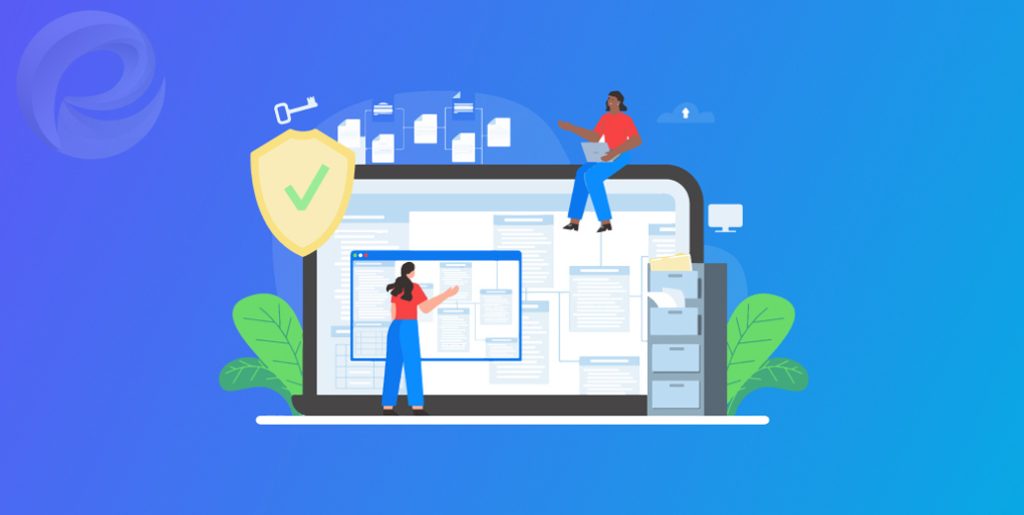
License management software works by keeping track of the software licenses. It typically starts by conducting an inventory of all the software that is installed on a company’s computers or servers and matching that against the licenses that have been purchased.
Once the inventory is complete, the software checks to see if the licenses are being used as intended. For example, if a license allows for ten simultaneous users, the software will ensure that no more than ten users are accessing the software at any one time.
License management software can also send out alerts when licenses are expiring or are close to reaching their usage limits. This helps businesses avoid legal penalties for using software without proper licensing or for going over the limits in their agreements.
These tools also offer various other features such as tracking usage patterns, generating audit reports, and allocating licenses to specific users or departments within the organization.
Overall, license management software simplifies the tedious task of tracking numerous software licenses by automating the process and providing in-depth reporting and analytical tools to ensure that businesses are always in compliance with license agreements and are not overspending on licenses they don’t need.
Benefits of Using a License Management System

license management software offers several advantages to organizations. From cost-saving to ease of management, license management can help businesses streamline their software inventory processes, as well as remain in compliance, secure, and assets up to date.
Let’s learn some of the benefits in detail in the next sections.
1. License Monitoring
License monitoring is a crucial element of software asset management. It involves keeping track of software licenses and usage to ensure compliance with vendor agreements.
By continuously monitoring software licenses, businesses can ensure that they are getting the most out of their software expenditures while staying within legal and contractual boundaries.
License monitoring software provides a simple and effective way to track the usage of software license keys. The software provides a dashboard that displays real-time usage stats across an entire organization.
This dashboard enables businesses to track usage trends and usage patterns, identify any non-compliant uses before they become a problem and determine how to adjust future license agreements.
Some license monitoring software also helps identify when a device is consuming an unused license. In this case, licensing monitoring software allocates unused licenses to devices that have the highest need.
This “license harvesting” is one of the features that businesses can use to save money on software licenses by identifying and using all the available licenses in use effectively.
Another key feature of license monitoring is generating reports on licensing usage. These reports can be used to analyze how the organization’s software licensing is being used, who is using it, and how often.
License monitoring is an essential aspect of software management and the right tool can ensure that the business continues to comply with licensing conditions, saving costs, and gaining maximum efficiency.
2. Automates Software Asset Management
Automating software asset management is a growing trend among businesses across all sectors due to the numerous benefits it offers. As software environments become more complex, managing software assets optimally becomes increasingly difficult.
Automating the asset management process streamlines software management, enabling businesses to remain in compliance and reduce costs associated with the management of IT infrastructure.
Software asset management (SAM) software helps businesses manage their IT assets, keep track of software licenses, and maintain compliance with vendors’ software license agreements. SAM tools inventory and monitor the usage of hardware and software across the entire organization.
This capability helps businesses track any installed or uninstalled software and any hardware changes that might affect software license compliance.
Once the SAM software has captured detailed inventory data, it can detect any unauthorized systems, devices, or software and flag them as potential compliance risks, which enables businesses to take necessary remedial action.
By automating the software asset management process, businesses can reduce human errors and significantly cut down the time spent tracking software licenses and subscription renewals.
Automation enables organizations to optimize their software expenditure by ensuring that licenses are used optimally and with minimal wastage. This, in turn, reduces the risk of facing legal action, which may arise from non-compliant software usage, thus protecting the business’s reputation and bottom line.
3. Boosting profits
Boosting profits is a top priority for businesses of all sizes. While there are various strategies for increasing revenue, optimizing software asset management is one of the most effective ways to boost profits in the long term.
The right software asset management strategy can help businesses save money, run more efficiently, and maximize their investment in software assets.
One way to boost profits through software asset management is to use license management software. License management software provides advanced and efficient management of software licenses, ensuring that every license is being used to the maximum extent possible.
By license optimization, the business gets the most out of its cloud-based software expenses, freeing up extra resources that can be invested elsewhere in the company.
Optimized software asset management also ensures the efficient use of the company’s IT resources. By automating the software asset management process, organizations can leverage IT inventory data to identify redundant or underutilized applications and hardware devices.
By reducing reliance on unnecessary applications and hardware and upgrading to more efficient technologies, the organization can uncover significant savings that lead to boosted profitability.
Regular updates to software assets are essential to maintain security levels. Optimized software asset management helps keep software up to date, protecting the company’s data, assets, and profits.
Having the right software asset management also helps maintain compliance with licensing agreements, avoiding penalties that might harm the company’s profitability.
4. Reducing Security Risks
Reducing security risk is an essential goal for all businesses, and software management plays a vital role in achieving this objective. Properly managed software helps to identify, track and eliminate vulnerabilities and security risks proactively.
Malware, ransomware, data theft, and other cyber threats are common today, making software security an urgent priority. Efficient software management tools provide functions to help businesses identify security risks early.
These software tools implement automation and generate alerts on specific activities or changes that may pose a risk to the IT infrastructure. By reporting on previously unknown exposures, businesses can take corrective action before the risk becomes a threat.
Businesses can prevent the loss of sensitive data, brand reputation damage, or even financial penalties that stem from non-compliance.
Centralized software management can help businesses monitor and control the software environment centrally while ensuring strict security standards. It provides an overview of who has access to what software and insight into how that access is used.
Access control helps to keep track of all software used, including licenses and conditions, and ensures that only authorized users can access specific software, reducing the potential for unauthorized access or use.
Software updates and patches are essential in reducing security risks. The proper software asset management tools help businesses identify outdated software that requires updating to avoid associated security vulnerabilities.
With the automatic streaming of security patches, these platforms automate the update process and ensure that software patches are aligned with business policies.
5. Software Compliance
Software compliance refers to the adherence to software licensing agreements and regulations. The goal of software compliance is to ensure that the organization uses software correctly, as directed in the licensing agreements.
Failing to comply with software licenses can result in legal penalties, financial damage, and reputation loss.
Software compliance involves keeping track of software licenses, ensuring that the total number of licenses does not exceed those purchased, and ensuring that licenses are used only by authorized users or devices.
Non-compliance, which occurs when companies exceed their software usage agreements, violate copyright laws, or engage in mismanagement practices, exposes the organization to legal risk.
Aside from the ethical, moral, and legal aspects, software compliance has financial implications for businesses. Non-compliance means that businesses are vulnerable to software vendors, who have the right to pursue legal action and impose hefty financial penalties for unlicensed software usage.
With the right software compliance policies and software, businesses can potentially save significant costs on penalties and vendor fees. Software compliance tools help businesses reduce risks of non-compliance by keeping track of software licenses, usage tracking, and enforcing compliance measures.
Through automation, tracking unauthorized access, and implementing appropriate measures, software compliance tools can identify underutilized licenses or detect unauthorized user access that can result in costly legal actions.
Establishing an efficient software compliance program helps ensure that businesses comply with software licensing agreements, avoid penalties, reduce costs, and ultimately, maintain a healthy software environment.
6. Centralized Management
Centralized management is a software management approach that offers a centralized point of control and minimizes the need for on-premise resources and IT personnel, especially when managing complex infrastructure setups.
It provides businesses with a single interface to manage, monitor, and track their IT resources, including servers, storage, and applications across various locations.
Centralized management enables businesses to have complete visibility over their IT infrastructure. It gives businesses a unified view of their entire inventory, allowing smooth collaboration between businesses across the organization.
By consolidating software management, businesses can optimize the allocation of software licenses, better allocate IT resources, and oversee application usage across the organization.
Centralized management also improves security by enabling businesses to monitor with greater accuracy and precision and respond to potential security vulnerabilities in a timely and efficient manner.
The advantages of centralized management include better network performance, reduced downtime, scaling flexibility, and maintaining continuous compliance.
Through centralized management, business leaders can also optimize business efficiency and productivity with fewer resources and increased agility, thanks to the availability of detailed analytics.
Overall, centralized management offers significant advantages to organizations seeking to streamline their IT operations and grow their businesses.
From simplified management to the reduction of manual errors and increased security, it ensures that businesses can optimize their hardware and software resources, proactively address potential threats, and create higher business value.
7. Improved Productivity
Improved productivity is a business priority, and efficient software management is a key factor that contributes to achieving this goal.
Optimized software management ensures that all software resources are allocated efficiently, ensuring that employees have access to the necessary tools and applications at the right time. Increased productivity often leads to reduced overall operational costs, translating to more profits.
Efficient software management tools offer automation, data access, and analytics that facilitate software tracking, enabling better collaboration between businesses across the organization.
In addition, efficient software management ensures that IT resources are used effectively. This contributes to higher productivity levels as businesses focus their attention on business priorities instead of software inventory management.
Centralized management, combined with automation, leads to quicker issue resolution, faster decision-making, and overall increased efficiency and profitability.
Streamlined software management can have a real-world impact on the business’s bottom line. Businesses have more time to focus on high-level tasks, and the end-users can access the software they need quickly and efficiently, promoting faster delivery of business operations.
Features of License Management Software
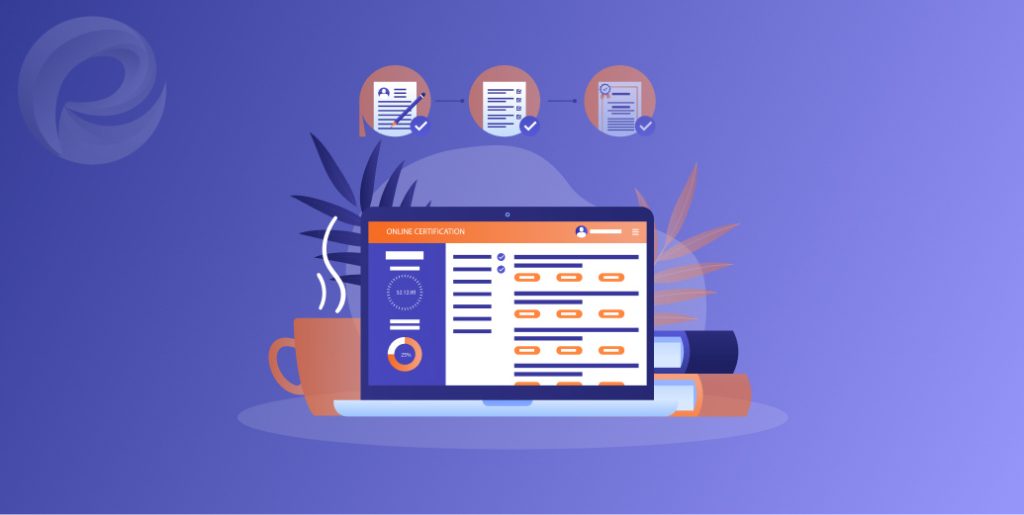
License management software is an essential tool for modern businesses that want to streamline their IT operations and software inventory management. The software ensures efficient compliance and usage optimization, playing a key role in saving costs, ensuring security, and controlling IT operations.
License Tracking and License Inventory
License tracking and license inventory are crucial elements of software management. These features help businesses keep track of software licenses that they own and ensure compliance with vendor agreements.
License tracking features of software licensing management assist businesses in keeping up-to-date on all the licenses they own, license usage, and ensuring that those licenses don’t expire without proper action, such as renewal or replacement.
License tracking also enables businesses to identify any non-compliant uses before they become a problem, reducing the risk of any legal issues.
With license inventory, businesses can ensure they have the licenses they need for all the software they use. License inventory tracks and reports all software license details, including the number of licenses bought, how they are in use, and who is using them.
It provides a comprehensive inventory of all software assets and ensures that businesses do not purchase unnecessary duplicate licenses.
License tracking and inventory enable businesses to have a comprehensive view of the software usage patterns and permission management, and determine compliance with licensing agreements better.
Automated alerts and notifications of license-related events like license expiry, failed compliance checks, and license availability help with the optimal administration of the software environment.
The benefits of efficient license tracking and inventory management are numerous. By removing manual tracking, businesses reduce the likelihood of errors and also ensure that they are compliant with software licensing agreements.
With a clear picture of license inventory, businesses can optimize their software pricing by identifying areas where licenses are underused and reducing wasted costs that might be associated with over-licensing or purchasing more licenses than required.
This contributes to enhanced operational efficiencies that translate to a higher return on investment (ROI).
Compliance Management
Compliance management in software pertains to the enforcement of the licensing agreements and legal obligations required when using software in an organization.
It encompasses the policies, procedures, and communications that ensure the company complies with license agreements, statutory regulations, and cross-border legal obligations.
The goal of compliance management in software is to ensure legal compliance and avoid financial and legal consequences that arise from non-compliance.
The role of software compliance management is crucial to the smooth running of software operations. It involves understanding license agreements, verifying compliance across the organization, and enforcing best practices to avoid penalties that may arise from legal and regulatory non-compliance.
Compliance management software helps businesses stay in compliance with software licensing agreements and regulatory requirements. It automates the management of license inventory, providing alerts and notifications when licenses are about to expire or require renewal.
It also helps enforce the usage of approved software licenses, creating an audit trail for accountability.
Compliance management software analyzes usage patterns and provides data-driven insights to enable businesses to make informed decisions regarding software license usage. This helps businesses optimize their license usage and maintain license compliance.
Incorporating compliance management into software management practices offers various benefits.
This includes the identification and remediation of potential compliance issues, leading to the protection of software assets, elimination of legal complexities, and protection from financial losses and other unpredictable risks.
Compliance management software offers an automated solution that helps businesses navigate regulatory obligations and licensing agreements easily.
The right software and policies ensure the software is used legally and help businesses avoid the negative consequences that arise from non-compliance.
Maintenance History Monitoring
Reducing security risk is an essential goal for all businesses, and software management plays a vital role in achieving this objective.
Properly managed software helps to identify, track, and eliminate vulnerabilities and security risks proactively. Malware, ransomware, data theft, and other cyber threats are common today, making software security an urgent priority.
Efficient software management tools provide functions to help businesses identify security risks early. These software tools implement automation and generate alerts on specific activities or changes that may pose a risk to the IT infrastructure.
Centralized software management can help businesses monitor and control the software environment centrally while ensuring strict security standards. It provides an overview of who has access to what software and insight into how that access is used.
Access control helps to keep track of all software used, including licenses and conditions, and ensures that only authorized users can access specific software, reducing the potential for unauthorized access or use.
Software updates and patches are essential in reducing security risks. The proper software asset management tools help businesses identify outdated software that requires updating to avoid associated security vulnerabilities.
With the automatic streaming of security patches, these platforms automate the update process and ensure that software patches are aligned with business policies.
Reducing security risks is a critical objective in today’s business world, and centralized software management platforms are an invaluable tool to minimize IT risk.
These platforms provide automated functions that help to monitor software usage, ensure compliance, and track security vulnerabilities, enabling businesses to identify software vulnerabilities proactively and focus on proactive patching to prevent risks before they occur.
The proper software asset management tools help businesses align with business policies, reducing IT security risks and keeping data secure in the long run.
User Permissions
User permissions are an essential aspect of software management that enables organizations to define what users can and cannot do with a given application.
This particular permission specifies which users have the authority to use specific software licenses, software features, or data access, ensuring that sensitive data and critical applications are accessed only by authorized personnel.
Through user permissions, IT personnel can manage access to software and ensure that compliance with licensing agreements is maintained. This control includes the type of access a particular user has, user location, role, and the number of allowed user devices.
User permissions are customizable so that certain business roles can be granted more access rights than others. For instance, user permissions can give senior management increased privileges that ensure they have unrestricted access to high-level information, while rank-and-file can be restricted.
For higher security, access passwords can be added to certain applications, and restrictions can be imposed for users with different roles. In some cases, IT personnel can establish group permissions, where similar access rights are given to people who perform similar functions.
The ability to manage user permissions is highly beneficial for businesses as it provides a cybersecurity framework while ensuring that users have access only to the applications and data they require to perform their jobs.
With improved cybersecurity, organizations can refocus their efforts on driving long-term growth without the fear of devastating damage to reputation or monetary loss through data breaches and supplier litigation resulting from non-compliance.
User permissions are an essential feature of software management programs to bolster security, help ensure licensing compliance, and reduce the risks and costs of software management. It also helps promote an efficient, effective, and productive work environment.
Portability and Scalability
Portability and scalability are fundamental features of software asset management for businesses that aim to grow and remain competitive in today’s digital world.
It refers to the ability to move software assets from one system to another without losing critical data or affecting system functionality. Portability is essential for distributed teams that work from various locations, display issues, and have different software configurations, among other issues.
Portability ensures that users are still able to access their software resources effectively, regardless of location, device, or time zone.
Scalability, on the other hand, refers to the ability of software management tools to grow and adapt to the changing and expanding needs of the business quickly. As businesses grow and evolve, the demand for software applications and usage shifts accordingly.
It helps ensure that IT systems can handle increasing software asset demands without experiencing a lull in productivity or losing performance quality.
Software asset management tools that incorporate portability and scalability reduce dependence on specific hardware or software configurations. This allows companies greater flexibility, as software can be utilized regardless of the device or system it’s being accessed from.
Instead, the focus is on the functionality of the software, the portability of licenses allocated to individual devices, and scaling up or down according to shifting usage patterns or business needs.
Portability and scalability lie at the core of effective software asset management. Adopting a software management approach that ensures portability and scalability helps businesses maximize return on their IT investments, promote remote work, and maintain flexibility.
Scalability aids in growing the software environment, reducing downtime, and improving performance, ensuring that software meets the needs of the business and industry requirements.
Vendor Management
Vendor Management includes activities such as negotiating contracts, monitoring vendor performance, and maintaining communication channels with vendors.
Effective Vendor Management can be crucial in ensuring that the software licenses that an organization acquires are cost-effective, up-to-date, and compliant with licensing requirements.
By establishing and maintaining positive relationships with vendors, organizations can benefit from improved support, faster response times, and reduced costs.
One important aspect of Vendor Management in License Management Software is conducting regular audits to ensure that the organization is compliant with all licensing agreements.
This involves tracking the usage of software licenses, identifying potential overuse or underuse, and addressing any issues to avoid compliance violations.
In short, Vendor Management is an important component of License Management Software and can help organizations optimize their software license usage while minimizing costs and maintaining compliance with licensing requirements.
License Optimization
License optimization is the practice of ensuring that businesses have the necessary licenses to use their software resources and that these licenses are being used efficiently.
The goal of license optimization is to reduce software licensing costs and obtain the best value for software investments made by an organization.
License optimization software is an essential tool for businesses that use multiple software systems, especially those with high software licensing costs.
These help organizations identify underutilized, misused, duplicated, or inactive licenses, allowing the business to reallocate these licenses, reducing expenses and obtaining savings immediately.
The license optimization software enables businesses to track license usage and optimize licensing for application usage and distribution, reducing instances of overspending on unused licenses.
Through various analytical tools, license optimization techniques help businesses understand usage patterns, prioritize license allocation, and renew efficiently.
In addition, license optimization goes beyond license renewal by providing decision-makers with useful information, like usage trends and opportunities for software consolidation.
These insights enable businesses to optimize their software infrastructure, reduce IT expenses, and ensure licensing compliance.
Reporting and Analytics
Reporting and analytics are critical features of software asset management solutions. These features allow businesses to track, analyze, and report on hardware and software usage, providing valuable insights into areas for optimizing IT operations.
Through reporting, businesses can generate detailed reports on software usage, including the total number of licenses, usage trends, and license compliance status. These reports can help businesses identify software deployment issues and optimize license usage.
The best software asset management tools provide graphical dashboards that offer real-time analytics of software usage, hardware availability, and installation patterns.
The dashboards provide a range of key performance indicators that offer useful insights into software and hardware utilization, compliance status, and inventory efficiency.
Moreover, analytics tools help companies track anomalies in software utilization, identify underused licenses, and optimize future software purchases while making more strategic business decisions.
Reports and Analytics in software asset management help organizations achieve business-wide transparency into the software asset management lifecycle, optimize costs, and keep software usage in compliance while maintaining a secure software environment.
Additionally, with more precise data on how software is being used, businesses can better build custom licensing agreements around specific needs, promoting higher productivity and operational efficiency.
How to Choose the Right License Management Software

Choosing the right license management software for your business can be a challenging task due to the variety of options available. Here are some factors to consider when choosing the right software:
Features
Different software offers various features to cater to different organizational requirements. It is essential to identify the mission-critical features that align with the compliance, usage optimization needs, and wider business needs of the organization.
User-Friendly Interface
An intuitive and user-friendly interface is essential in ensuring that the software is easy to use and understand by all stakeholders, including IT teams, software users, and management.
Scalability
Business sizes change, and so does software inventory. Consequently, license management software that’s scalable and adaptable to growth, emerging technologies, and evolving business needs is paramount in ensuring that the business requirements are met in the future.
Integration with Existing Systems
Choosing a license management software that fits with the existing technical landscape reduces unnecessary disruption of current IT operations. Integration with the existing systems also ensures that various stakeholders within the organization are on the same page.
Support for Various Software Vendors
Flexibility in supporting different software vendors and applications is vital for an efficient software license management tool. It is important that the software can provide a broader range of licensing options to cater to business software needs.
Security
Security elements cannot be ignored when selecting any software that has access to sensitive information. Ensure that the software selected meets the business’s security criteria, from data encryption to data access controls, to assure data privacy.
Cost
The cost of a license management solution should be sufficiently affordable and within the organization’s budget. You have to consider that it will pay off over time in cost savings and operational efficiencies.
In summary, selecting the right license management software entails consideration of the organization’s needs, scalability, flexibility, integration, security, and cost of acquisition.
Best License Management Software for WooCommerce Store Owners

If you’re running an eCommerce store using WordPress CMS and use the WooCommerce plugin (eCommerce solution for any WordPress website) then you might also want to integrate a license management solution for your products.
Now here’s the thing, a perfect license management software does not exist….error 404!
Well, it does exist for WooCommerce!
It’s none other than the best license manager for WooCommerce, WC Serial Numbers.
You can use this license management software, plugin, or WooCommerce extension to sell your physical products and digital products. This license manager plugin allows you to sell license keys, serial numbers, activation numbers, and a lot more.
We’ve previously discussed how you can utilize license management software based on your business. Now we’re going to discuss how you’re going to use WC Serial Numbers for running your eCommerce business.
WC Serial Numbers Features, Pricing, Pros & Cons
WC Serial Numbers offers a range of features designed to provide enhanced functionality to WooCommerce stores. The plugin generates unique serial numbers that can be used to track and manage product warranties, licenses, and other promotional offerings.
It also provides a range of functionalities for inventory management and fraud prevention. This makes it an essential plugin/extension/addon for any WooCommerce store looking to enhance its operations.
Features:
- Generate unique serial numbers and license keys for products for tracking and license management
- Integration with WooCommerce
- Automate the serial numbers generation process
- Customizable serial number formats
- Ability to track the usage of each serial number/license key
- Ability to limit the usage of each serial number/license key
- Fraud prevention through serial number validation
- User-friendly interface
- Great Customer Support
Pricing:
WC Serial Numbers plugin is available for purchase on the PluginEver website only. The plugin starts at $99 for a single site license, and there are more plans for users’ convenience. The plans are,
- Personal (1 Site – 1 Year) – $99.00
- Developer (5 Sites) – 1 Year – $249.00
- Agency (Unlimited Sites) – 1 Year – $499.00
- 1 Site – Lifetime – $299.00
- 5 Sites – Lifetime – $349.00
- Unlimited Sites – Lifetime – $499.00
Pros:
– Easy to use and configure
– Saves time on tracking and license management
– Offers fraud prevention through API-based license key validation
– Scalable solution for tracking inventory through serial numbers
– Integrates well with the WooCommerce store
– Good customer support
Cons:
– Limited to WooCommerce-based stores only
Overall, WC Serial Numbers is worth the investment for any WooCommerce store looking to enhance operational efficiency through a license management plugin while preventing fraud and managing any kind of digital product license keys.
Trends in License Management Software
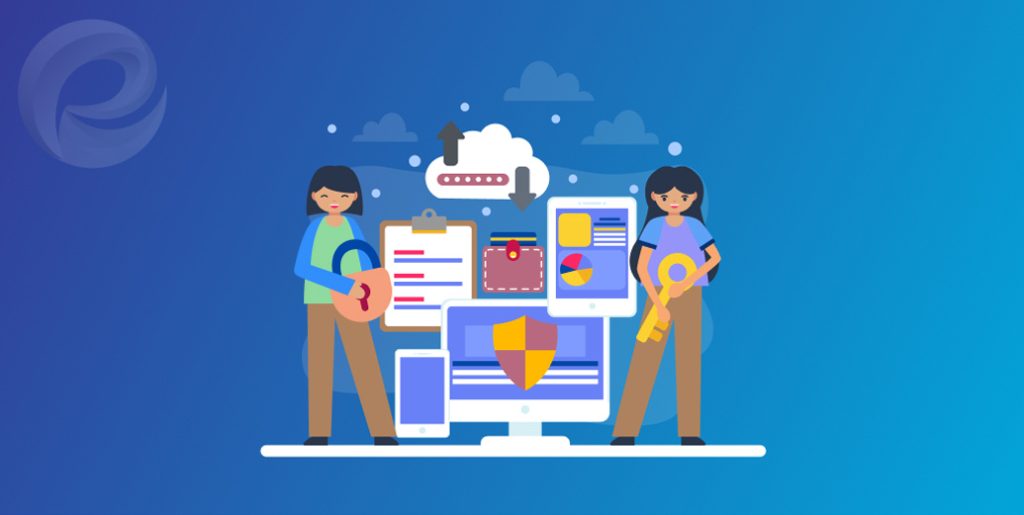
License management software is always evolving, and several current trends are emerging in the software industry. Some of the notable trends in license management software include:
1. Cloud-Based Solutions: There are tons of cloud-based license management software available now. They’re providing 24/7 network access and central management of software deployment. This software-as-a-service model makes the software accessible to IT teams regardless of their location or the device they are using.
2. Self-Service and Automation: License management software is now featuring automation that allows self-service management. This reduces the burden of manual processes and enables teams within an organization to manage their licenses effectively.
3. Artificial Intelligence (AI) and Machine Learning Tools: growingly, license management software is using AI and machine learning to assist with tasks like data processing, license usage prediction, and IT asset management, making software asset management tasks easier, faster, and more efficient.
4. API Integration: License management software features API integration to allow businesses to customize their software usage data, automate data synchronization, and track software usage. API integration also allows for multi-factor authentication to ensure maximum security compliance and monitoring.
5. Cross-platform Compatibility: License management software is increasingly supporting cross-platform compatibility, allowing for software usage tracking and deployment across multiple operating systems and software platforms.
Wrap Up

License management software provides businesses with an effective tool for managing software licenses, ensuring compliance with software licensing agreements, and optimizing software usage across the organization.
To ensure a successful implementation of license management software, businesses should consider key factors such as scalability, customization, and reporting capabilities of the vendor software.
The software asset management approach delivers significant benefits to businesses. These benefits include cost savings, increased productivity, improved security, and software compliance. Optimal software asset management requires the right tool for the job.
With proper planning, the right vendor, and software infrastructure in place, businesses can make a significant impact in reducing procurement risks, reducing software maintenance and renewal costs, and maintaining efficient software license planning and monitoring.
Therefore, prospective buyers should take a strategic approach to acquiring and implementing license management software that meets both current and future organizational needs.
That’s all.
FAQs
Can license management software be used for open-source software?
Yes, license management software can be used for open-source software. Many license management software tools support open-source software licenses, as open-source software is becoming more widely used in enterprise environments.
How much does license management software cost?
The cost of license management software varies widely depending on several factors like features, functionalities, and size of the organization. Some license management software tools are
Typically it starts from free to $1000 depending on the size of the company or usage.
How does license management software help with software audits?
License management software can help organizations prepare for software audits by providing accurate and up-to-date information about their software licenses.
When a software audit is initiated, the auditors will typically request information about the organization’s software usage, including the number of licenses owned and in use, as well as information about the license agreements, software versions, and deployment locations.
Can license management software help with software asset management (SAM)?
Yes, license management software can help with software asset management (SAM). License management software is a key component of SAM, as it provides organizations with the tools and insights needed to effectively manage their software assets throughout their lifecycle.

Leave a Reply
You must be logged in to post a comment.