Conversion rate optimization (CRO) has gained significant attention among digital marketers. Every marketer understands that attracting more visitors is only half the battle when it comes to generating revenue online.
The true secret to success is convincing site users to do some sort of desired action, such as providing contact information, adding an item to a shopping cart, or completing a transaction. This concludes the discussion.
We are already well into 2024, and it is quite evident that CRO will continue to grow in significance. Companies need to develop innovative and efficient ways to boost their website’s performance and convert visitors into consumers in order to compete in the fiercely contested online market.
Here are 14 conversion rate optimization ideas to help. These strategies, which range from tweaking your site’s navigation to testing out various call-to-action (CTA) buttons, have all been shown to increase conversion rates and boost online sales for businesses.
Read on to learn the best CRO techniques for 2024, whether you’re launching a new WooCommerce store or trying to improve the performance of an existing one. Your store’s efficiency, online sales, and client satisfaction will all increase if you follow these guidelines.
Let’s skip the small talk and get down to business right now!
What is Conversion Rate Optimization

Conversion Rate Optimization is a method of getting people to take a desired action. Multiple splits, or A/B testing, are frequent in CRO.
Successful website conversion rates are crucial. They’re the best feeling in the world when a random customer makes a purchase. And in the time leading up to then, conversions are always taking place, however on a far lesser scale.
A homepage conversion, for instance, could be defined as a click-through to a checkout page. Customers that reach the “Add to Cart” button on a product page have just made a conversion. Your website’s conversion rate may be highly sensitive to the function of each individual page.
Conversion rates for the following WooCommerce website goals are typical:
- Online Purchases
- Customers adding products to the cart
- A store visitor is creating a wishlist.
- Subscriber lists/Email
However, you’re not confined to the above circumstances.
Any eCommerce measurements or KPIs that are relevant to your WooCommerce business can be monitored and optimized. Because conversion affects many different aspects of your online presence and digital marketing strategies, it’s a topic that may cover a lot of ground.
Here are five places where a CRO strategy may make a big difference:
- The Home Page
- The Product Page
- Targeted Landing Pages
- Category Pages
- The Checkout Page
Increasing sales on your WooCommerce store requires regular testing of various personalized features. Numerous CRO case studies demonstrate how minor adjustments can have a significant effect on overall optimization.
How to Calculate Conversion Rate

Consistently monitoring your conversion rates across all of your channels is a must if you want to keep your conversion rate optimization process alive and well. Knowing how to compute CRO is essential for this.
A typical formula for calculating a rate of exchange is as follows:
Total conversions divided by total visitors is the conversion rate.
Let’s pretend that last month you had a total of 100 sales and 3000 customers. If we divide 100 by 3,000 and multiply the result by 100, we get a conversion rate of 3.3%.
At what level does your store’s conversion rate thrive? The most recent metrics suggest that eCommerce sites typically have a 3-5% conversion rate. Aiming for a conversion rate of 2-3% is a reasonable target for a new business.
Where to Start with Conversion Rate Optimization

Conversion rates can be improved in a few different ways. One such proven method is the focus of this manual. Using A/B testing, you can determine which of the two versions of your website performs better by analyzing visitor behavior between the two.
In A/B testing, two versions of a webpage are simultaneously presented to groups of users who are statistically comparable to one another. The one that proves to be the most successful in terms of conversion rate is ultimately the one that wins.
Starting conversion rate optimization (CRO) tests for your store requires a scalable system. The following five-step CRO process can be applied to any experiment:
Research
This stage is for figuring out what needs fixing. Find out how your website’s many features influence the actions of your users. Google Analytics, consumer surveys, usability tests, and interviews with actual users are all excellent methods for this.
Hypothesis
Use the information you’ve gathered to determine what changes you should make to your pages. It’s possible that “We think adding a global search bar will increase conversions by two times because it helps people find desired products.” is a theory.
Prioritize
Make a call on which speculations to check first. Determine which pages will have the most effect on development and focus on those first. Search for underperforming sites or those with simple modifications that can increase conversion rates rapidly.
Test
See which of your hypotheses fare best by trying them out on different sites. Controlled methods of implementing the modifications, such as A/B testing and split testing, are recommended.
Oh don’t forget to check and test our WooCommerce plugins for your store, might come in handy for you as well.
Learn
After testing, you can look at the results and decide if a change has to be made permanent. If not, analyze your failures to learn from them and do better next time.
You need to know if your website gets enough traffic to run a statistically significant CRO test before you launch one. If your sample size is too tiny, the data you collect won’t be representative of your audience and won’t teach you anything.
Simply enter the current conversion rate of the webpage you wish to test into the calculator to determine how large a sample size you will need to conduct an A/B test.
14 conversion Rate Optimization Strategies
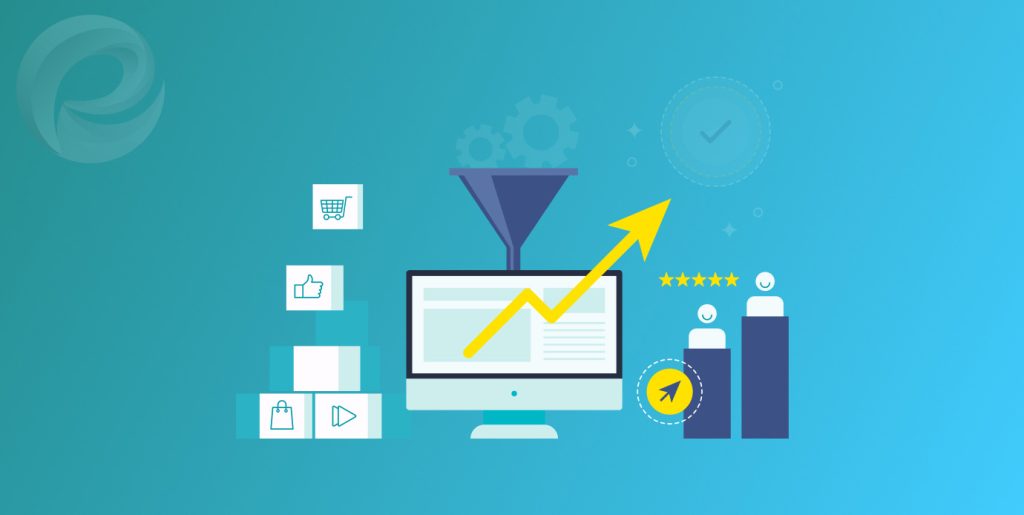
Using WooCommerce, optimizing your online store is an ongoing process that will teach you more about your audience and how to better serve them. This is not a temporary strategy; rather, it is an ongoing commitment to your own development.
1. Simplify the User Experience
Keeping the homepage’s design as straightforward as possible is essential. The average customer’s initial impression of your WooCommerce is formed in just 50 milliseconds, therefore every second counts.
Don’t drown potential clients in a sea of words and visuals. Use a clean, uncluttered design that conveys the intended message instead.
If you are having trouble deciding what to highlight, new arrivals or specials are safe bets, followed by your best-selling products or collections.
2. Show off coupon codes, real-time purchases, and more
When visitors land on your homepage, you have the unique chance to pique their interest and direct them to your offerings. WooCommerce business owners have access to a wide variety of useful plugins that can increase product exposure, interest, and sales.
- Welcome Notes
Inform visitors to your site about discounts, special offers, and other incentives as soon as they arrive. These add-ons let you place a floating bar at the top of your homepage that draws attention without being intrusive and directs users to the page you specify.
- Pop-ups
When used properly, pop-ups and pop-unders may do wonders for expanding your email list. Use a pop-up plugin to provide a discount code in exchange for email subscriptions.
- Real-time purchases
Put a little alert in the store’s footer highlighting recent purchases made by other customers. Customers are encouraged to act quickly by these signs, which also provide social proof that others are purchasing your things at the same time.
3. Add Testimonials to Build Credibility
Have you been featured in any mainstream media outlets? Do any celebrities or influential people in the world utilize your products?
To establish trust and establish credibility, including user ratings, testimonials, and badges just under your primary information on your homepage. After all, most customers place as much stock in internet evaluations as they do in personal recommendations from friends and family.
4. Use Intelligent Search on Your Store
Customers who are seeking a specific item on your WooCommerce store may be at a loss as to where to look.
If you sell a lot of items, rather than making customers wade through categories to find what they need, consider putting a search bar front and center on your store’s homepage.
Predictive search results may supercharge your search bar, speeding up the discovery process for your consumers.
Intelligent search functions provide suggestions for relevant results and products as users type, taking into account typos and alternative product names.
In order to better serve its yoga patrons, Alo has implemented a search bar.
The search box will begin making suggestions for categories, products, and related results as soon as you type the first few letters.
5. Organize Your Categories/Sub-Categories Effectively
Customers should be able to quickly and easily find their way around your WooCommerce store. Don’t create too many subcategories for your products. Instead, use a drop-down menu with a few main categories and four to six other ones.
The most frequently visited section of your site should be shown first in the navigation bar.
6. Use High-Quality Product Images
The most crucial aspect of a successful product page is high-quality product photographs. Make sure you have pictures that truly capture the appearance and feel of your products and display them from all angles.
Extra points if you can provide a video demonstration of your product in use. If you’re selling t-shirts, for instance, you could benefit from including a video of a model wearing one while she walks about your homepage.
The product pages on Love Hair are excellent cases in point. Visit the aforementioned page for a nourishing hair oil, which features several high-quality images, engaging product descriptions, and brief videos.
7. Be Upfront about Everything
If you mislead your customers, you will lose their trust and business. Recent data shows that 70% of online customers abandon their carts before making a purchase. The primary justification? It’s too expensive to add on.
Don’t hold back the full scope of information on pricing, delivery time, or stock levels. Customers won’t mind paying more for shipping or waiting longer for delivery if you do a good job of selling and communicating the value of your products.
8. Showcase Your Product Reviews
Customers who are on the fence about making a purchase can rest easier after reading positive feedback left by other customers in the form of product reviews. In fact, online reviews affect 90% of consumers’ final buying decisions.
Customer confidence in a product’s efficacy and value can be greatly increased by positive reviews. They can learn more about the item’s quality, fit, and appearance from the reviews.
Businesses in the cosmetics and personal care sectors might notably benefit from product feedback. For instance, Beardbrand features customer feedback on each of its product pages.
9. Use Heat Map for Better Analytics
Due to its ability to condense complex behavioral data into an easily digestible visual format, heat maps are a common conversion rate optimization strategy for WooCommerce stores.
Using “warm” and “cool” color hues, a heat map highlights active and inactive areas of your WooCommerce store, respectively. High levels of activity are represented by bright colors on the heatmap (red, orange, and yellow). Grayer tones signify less going on.
Using a heat map, you can see which parts of your website get the most attention. Users’ clicks, scrolls, and navigations on your store are revealed. Users’ average scrolling depths are revealed by scroll heat maps. You may also analyze user interaction with pop-ups, drop-downs, and forms with the help of plugins like Lucky Orange.
In addition to these cart abandonment-fighting conversion rate optimization tools, Lucky Orange provides:
- Replays of screen recordings, which show you how customers use your website or store.
- Live view, which monitors site visitors in real-time so that you can initiate a live chat with a hesitant user if necessary.
- Heatmap and recording filtering by traffic source, device kind, browser, and more enables more precise marketing to specific subsets of users.
You can get a sense of how people interact with your store by using heat maps. To boost sales, you may figure out what’s working and what isn’t, test out fresh concepts, and tweak your site as needed.
10. Pre-fill Your Customer’s Information
Customers’ shipping and billing information can be saved in their accounts to streamline the checkout process for future transactions.
Lessening the amount of required consumer input is preferable. According to a Google study, autofill helps users complete forms 30% faster, which can increase sales.
Do you want to speed up your purchase process? With WooCommerce, you can create a high-converting, one-click checkout that looks and functions exactly how you want it to, complete with incentives for signing up for your loyalty program and the ability to upsell products.
11. Send Abandoned Cart Emails
Unfortunately, there will always be those consumers who load their trolleys but have no intention of making a purchase or returning to your store.
Emails sent to clients whose shopping carts were abandoned can pique their interest in the items again and encourage them to finish the transaction.
12. Create a Support/Contact Page
Your customers should have multiple simple options for contacting you.
It’s really frustrating for customers when they feel they can’t express their opinions, whether positive or bad. Your contact page needs both troubleshooting options (for when things go wrong) and fun, exciting ways for people to interact with your company.
Here’s a quick rundown of what information your Contact page really must have:
- Contact information, such as an email address or web form
- Where you are geographically and how to get there
- The times when your store is open to the public
- References to your various online personas
- Contact information for assistance, such as a phone number or email address
13. Make Your Store Mobile Responsive
Your company should make adapting to mobile devices a top priority. You should prioritize the satisfaction of mobile site visitors.
Fortunately, if you run a WooCommerce business, the theme is already optimized to look great across all devices.
Simply enter your website’s URL into Google’s mobile-friendly test tool to see if it responds to mobile devices.
14. Optimize Your Store’s Loading Time
People will leave your store if it is too slow, as was previously indicated. Websites that load quickly benefit both your customers and your search engine rankings.
Google’s PageSpeed Insights is the most convenient approach to analyzing the loading time of your store. With PageSpeed Insights, you can get a comprehensive assessment of your website’s loading speed and any issues that need fixing in order to speed things up.
Load time optimization might be a complex task, but there are a few things you should always keep in mind. The time it takes for your website to load depends in large part on its images.
Use a program like ImageOptim to reduce file sizes and improve image quality for all your images. ImageOptim removes all the extraneous information from an image file, making it significantly smaller without sacrificing quality.
WooCommerce store owners should also consider removing unused plugins, as these programs can still slow down your site even when they’re not activated.
Wrap Up

It’s not enough to just drive traffic to your website. It’s clear that CRO will continue to be a critical area of focus for successful digital marketing. In fact, businesses that fail to improve their website’s conversion rates may find themselves left behind in a fiercely competitive online world.
The good news is that there are plenty of tried-and-true CRO strategies that businesses can use to boost their website’s performance. From creating clear and compelling calls to action to testing different page layouts, these tactics have been shown to drive greater customer engagement and increase revenue.
While not every strategy will work for every business, by employing these 14 strategies and experimenting with different approaches, businesses can glean valuable insights into what works best for their particular situation.
Ultimately, the key to a successful CRO is a willingness to adapt and be open to new ideas. By taking the time to optimize your website, you’ll be creating a more engaging user experience and increasing your chances of long-term success in the online marketplace.
So why wait? Start implementing these conversion rate optimization strategies today and watch your website’s conversion rates soar.
That’s all for now. Until next time.
Adios!
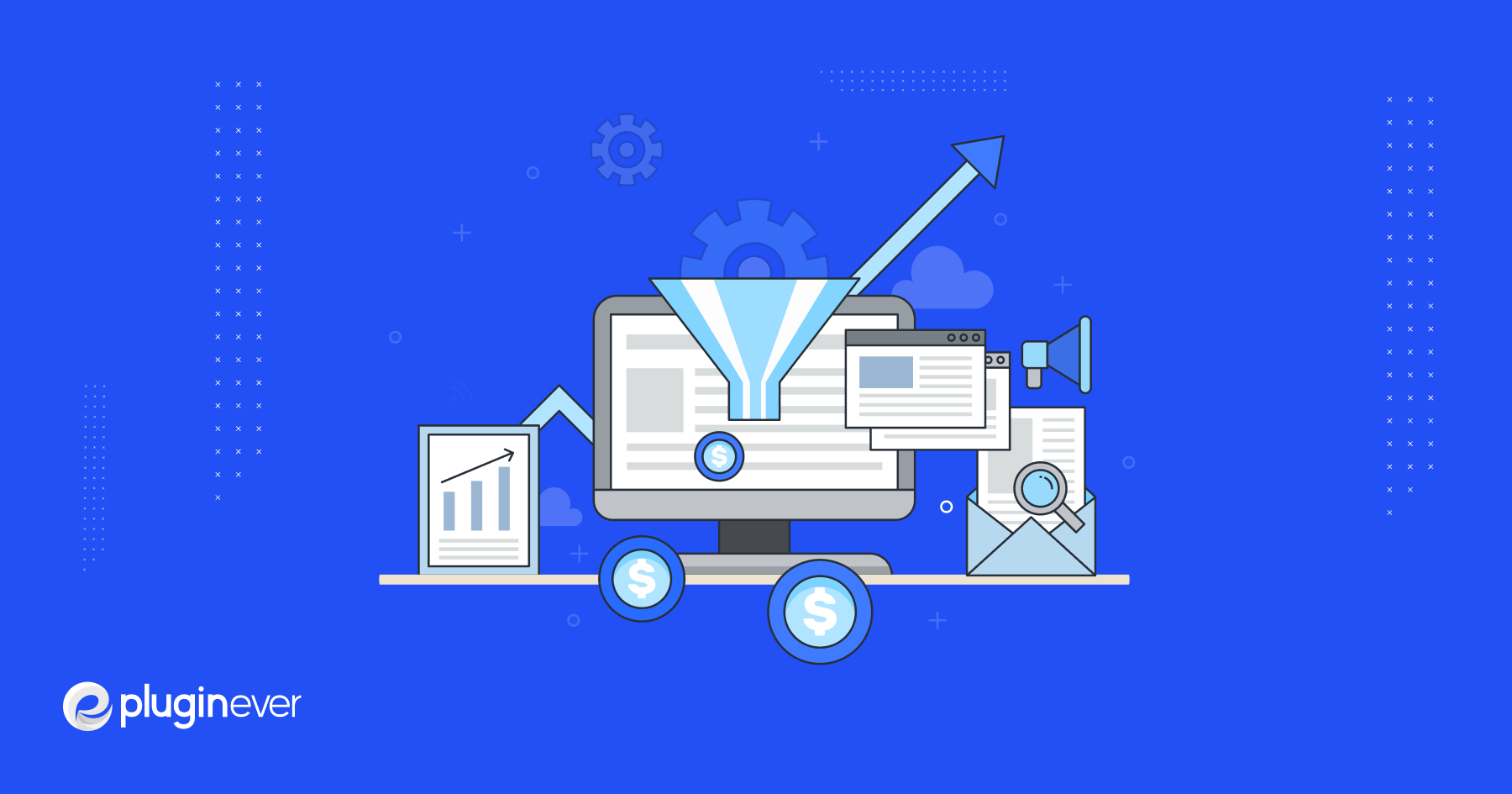
Leave a Reply
You must be logged in to post a comment.