Planning to start your eCommerce journey by setting up an online store using WooCommerce? Are you aware of the capability and power of the WooCommerce plugins? There are many more things you can consider as top features you can utilize inside your WooCommerce store.
If you already know then that’s great but if you don’t know or still trying to figure it out then you’re in the right place.
The eCommerce journey has been quite an excellent approach for selling products. People are now more used to online shopping as most of them don’t get enough time to spend shopping in physical stores. This is why making your online store presentable to your customers will make it successful.
If you already have an existing WooCommerce store then you must know the top features you need to run your store successfully.
Adapt The Best Strategies to Skyrocket your WooCommerce Sales

WooCommerce is not a stand-alone eCommerce platform like Shopify, Adobe Commerce, Wix, etc. Let alone it’s a free and open-source eCommerce plugin on WordPress and it allows its users to design and build online stores of all shapes and sizes from scratch.
The WooCommerce Plugin offers the basic structure of an eCommerce store. WooCommerce has transformed the eCommerce industry and it is surprisingly easy and simple to setup it up. That is why WooCommerce was accepted as the best solution for every entrepreneur all because of its simplicity.
Though WooCommerce does not have every feature pre-installed as we said before that it’s not a complete eCommerce platform itself but it’s a free plugin. So you will normally require extra features and functionalities. This is why there are numerous independent plugins and WooCommerce extensions available to support your WooCommerce business.
Best Possible Outline for a Successful WooCommerce Store

- Know and establish the niche of your WooCommerce store.
- Find out the features your WooCommerce store lacks.
- Get a proper theme that represents your business niche.
- Look for the best WooCommerce plugins and extensions.
- Get WooCommerce plugin bundles to save money and organize your marketing strategies to prepare for the future.
However, installing a large number of plugins will not help to reach your goal. We recommend that you only go for the ones that will serve your purpose and your customers’ user experience.
Depending on the features and functionalities, both free and premium plugins are available. We’ll recommend some must-have features and show you how to implement them on your WooCommerce store.
Key Features of Successful WooCommerce Stores

We examined and gathered the most common factors of the top popular eCommerce brands based on store traffic and popularity. These top eCommerce stores are profitable, and they have some things in common as well as different strategies that you can apply to your WooCommerce store.
Navigation Menu Bar

The navigation menu bar is an essential component of any WooCommerce store. This helps to find products by brands, category, etc. There are several kinds of navigation menu bars:
- The horizontal bar at the top of the website is ideal for displaying the main pages.
- Customers will appreciate a drop-down menu if your products span multiple categories. This is common for clothing and furniture companies.
- Because it takes up less screen space, hamburger menus are more common in mobile web design.
- Vertical sidebar menus allow you to write longer navigation links and provide customers with more top-level options.
Footer Navigation
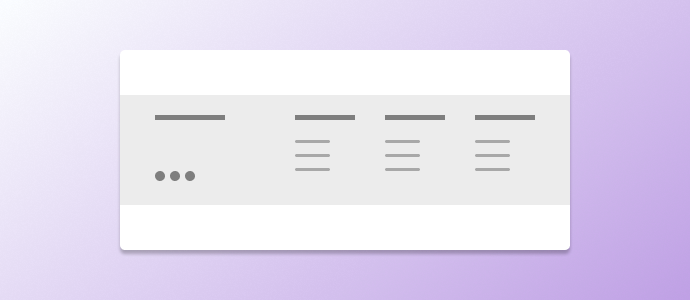
WooCommerce’s footer can be an important aspect of an online shop’s overall design. Your best-selling items, in addition to other services and corporate data, can be displayed there.
You may direct traffic to your other social media pages from within the store, include a help center where customers can find answers to any questions they may have, and much more.
It’s easy to crawl and provides enough room, so you can add more categories there if you want to.
Search Filteration Facility
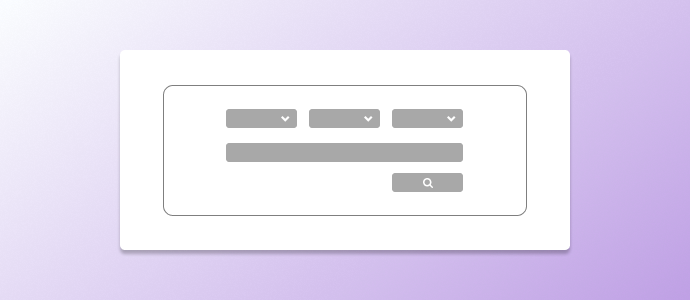
If ensuring navigation is the priority, then having a site search option is a no-question thing. It helps customers to save time and find exactly what they’re looking for.
In the meantime, It is quick and convenient as many search option shows suggestions that help customers search more accurately.
This is a nice impression for a customer because they won’t face any hassle while surfing around your store.
Product Filtration Facility
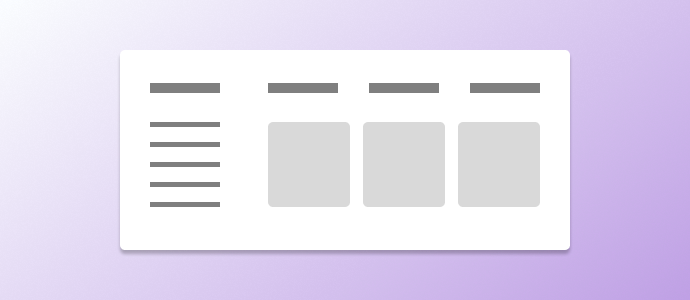
If you have a large collection of products and it required you page after page then it’ll be hard for your customers to go through all of them.
So you’re in luck if you have a product filtration facility in your store. You can filter your products by categories, tags, price, and attributes and use many more suitable options.
The product filtration function allows people to search for items with particular designs, price range materials, colors, or sizes that best fit or are closest to their requirements.
High-Resolution Product Images
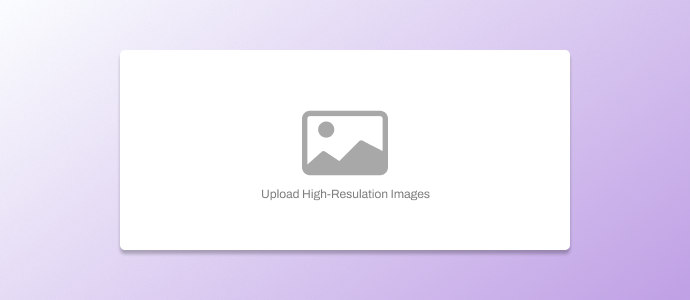
Images are the actual representation of your WooCommerce store. Ensuring high-quality images on your online store is important because your customers would like to see your products from many angles and patterns.
Your customers won’t be able to touch or see your products because there is no such way to do it via a mobile screen or a computer screen. This is why low-quality pictures won’t be enough to satisfy your customers like old days.
You’ll have competitors in your business and as a store owner, it is your responsibility to gain a competitive advantage by providing high-quality images for your store and also for your products. So allowing them to visualize what the actual item is like will be a win-win situation for both parties.
High-Resolution Product Videos
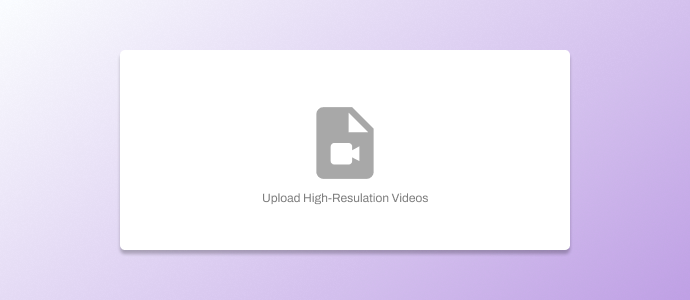
Videos are now trending and catchy to everyone. People love to see videos and everything is more clear and more precise with videos.
Adding videos to your WooCommerce store can help you to increase conversion. Highlighting a product feature or even a tutorial for your product use case can help your customers to decide whether they will buy products from you or not.
Besides adding videos to product pages improve customers’ trust in your brand. Just make sure that you optimize your videos so that they don’t affect the store’s performance.
Trending Niche Products
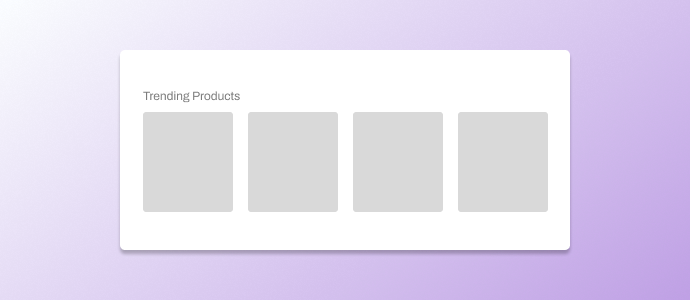
A product can easily get old because of new upcoming products. People are more interested in trending things as it creates a buying atmosphere to stay up to date.
On your WooCommerce store, you can literally sell anything. But here’s a catch, you may not be the only one selling a particular product. This is why it is important to research before you put any product in your store.
If you have a specific niche for your store like you only sell shoes or you only sell cleaning products or etc. You can show niche-based trending items available at your store and it will automatically create upsell strategy for your WooCommerce store.
FAQ For Store & Products
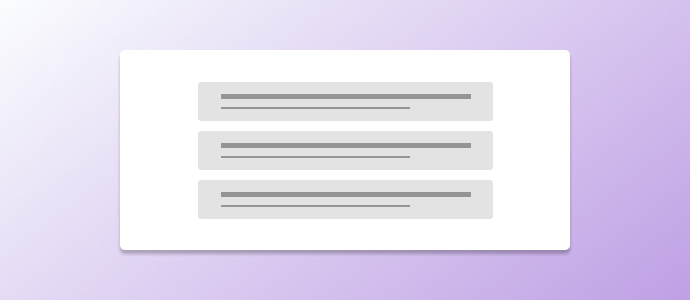
Frequently asked questions are another top feature that works like an assistant of a store owner. If you have valid and multiple FAQs for your products then your potential customers won’t need to reach you.
If you can provide product-related questions and their answers ready, it’ll look convenient and trustworthy for your customers to decide on their buying decision.
You can give customers the ability to ask questions, answer questions, and vote up the best questions to ensure the most frequently asked ones appear at the top.
Time-limited Discount Campaign
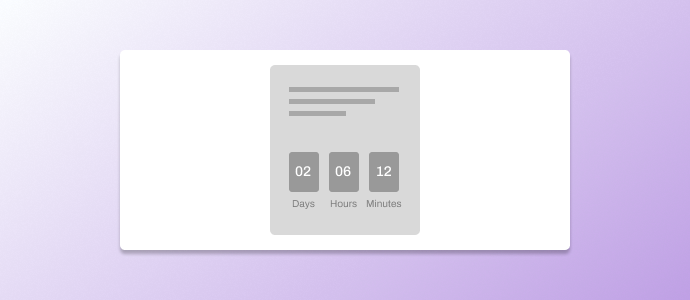
Providing discounts and giving sales are very lucrative to many customers. Sometimes people wait for big occasions to buy products on discounts or sales.
Limited-time campaigns are best for making customers purchase more and reducing cart abandonment.
You can target days like Black Friday, Cyber Monday, Christmas, etc to give discounts and sell more.
Favorite Section

A favorite section is a useful section for your WooCommerce store. Add an Add to favorites button on the page so they can bookmark their favorite products.
Bookmarked items are more likely to be bought by customers. While they may not go for some items on the first visit, they can easily find them again on the wishlist and may buy them the next time.
Order Tracking
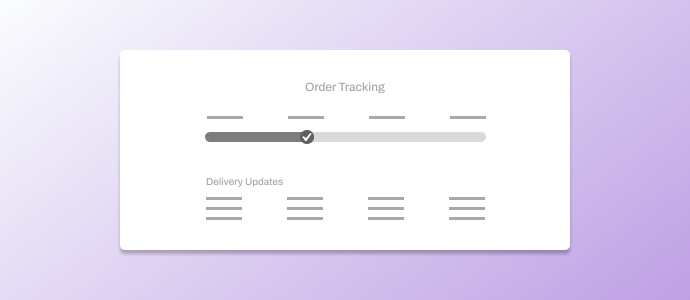
If your store has order tracking facilities then it will be a relief for your customers. Customers are normally worried about their order status and it makes them feel anxious.
So If a customer can see the order processing status from the order delivery status directly from your WooCommerce store then it might be an interesting enhancement for your store.
Track my order can help in many ways so as a storeowner you should get this feature too.
Product Reviews

The most effective user-generated content found on WooCommerce sites is product reviews. It is crucial to provide social proof to customers that a product will meet their needs.
Customers are more likely to trust what they read in the review section. They see the reviews as honest opinions and would feel more encouraged to buy the product.
Nowadays customers are now more careful with what they will buy. What they’ll do is check out the customer recommendations and review a product.
Push Notification Email
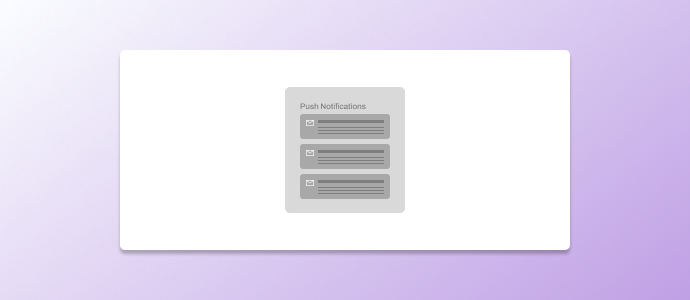
Grab your WooCommerce store visitors as subscribers through push notifications. It will allow your customers to subscribe to your latest updates on their browsers.
When you’ll have a promotional campaign going on, you can send a push notification message to their notification center via their browser.
CRM Management

Running a WooCommerce store means you can generate revenue from any place and at any time. It will only happen smoothly if you can have a great customer relationship management system 24/7.
Many WooCommerce stores use CRM plugins to assist customers and provide support with basic questions and navigate them to a specific product or support page.
Mobile App
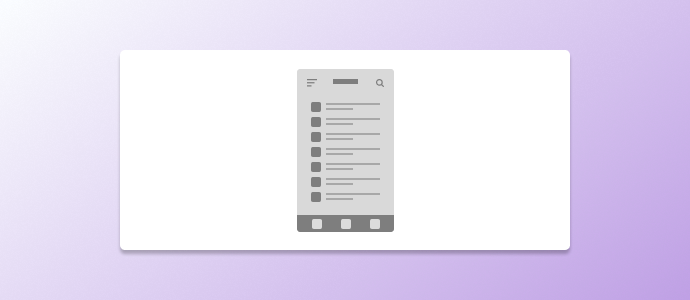
Having a dedicated mobile app is very lucrative and compact for users who like to do shopping using their mobile phones. Sometimes mobile browsing seems boring and scattered for many customers.
Mobile apps create a separate brand identity for your store, placing your app icon/brand logo on the smart devices customers use most.
Social Media Marketing

SMM or Social media marketing can help you to reach customers for your WooCommerce store. Social media engagements are really important to keep pace with your potential customer crowd.
Platforms like Facebook, Twitter, Instagram and etc can bring your brand to the spotlight and these platforms can attract potential buyers from different mediums. Show off your brand’s authenticity, and inspire people to become your customers.
Make your channels accessible with small icons, preferably placed on the header or footer of the page. Not only eCommerce stores, but this is also an essential and top feature for most websites.
Newsletter Subscriptions
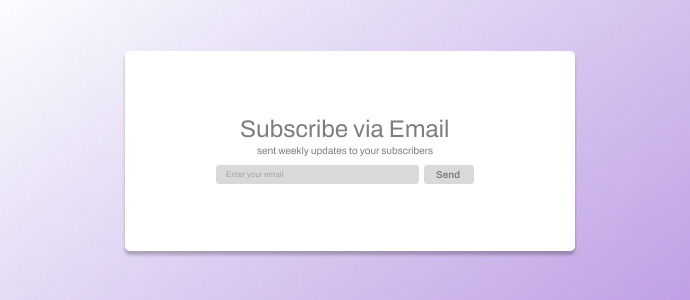
The newsletter is a nice way to keep in touch with your customers.
A newsletter subscription box that requires simple information like a name and email address would increase the number of people actually sign up. Send them relevant and useful content about discount/coupon codes, promotions, new arrivals, tips and etc.
On the other hand, balance the frequency of your emails. One or two emails per week would be sufficient. They’re more likely to unsubscribe if the number is higher than that, and that is definitely a negative experience for the customer.
Multilingual Support
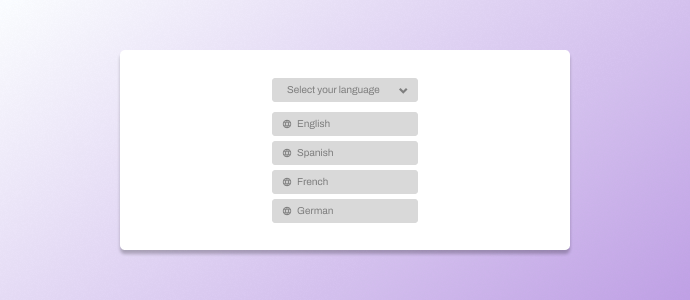
Having multilingual support at your WooCommerce store is a blessing especially if your store is global and you sell your products worldwide.
If your WooCommerce store caters to customers in a specific region, you have two options to support the top languages spoken in their region.
Firstly you can depend on Google Translate to help customers translate your website into their language and second you can easily use multilingual Woocommerce extensions for your store.
Payment Security
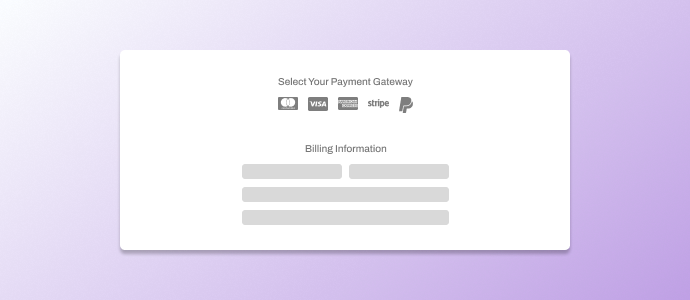
Payment security is one of the main concerns when customers go shopping online. Protecting your customer’s personal data should be your priority as a WooCommerce store owner.
So use a reputable security site provider (like SSL) and clearly show their seal on your site. Signs like the SSL certificate can ease customers’ minds that their data is safe with you.
Moreover, integrate only payment gateways like Paypal, Stripe, and many more.
Loyalty Program

Increased customer retention is the best part of any successful business. If you want to attract people to your WooCommerce store then there is nothing better than offering a loyalty program.
You can run campaigns where you can offer private or early access to the best deals.
Most of the store owners let their customers get points per purchase which lead to various rewards for future purchases.
Carousels
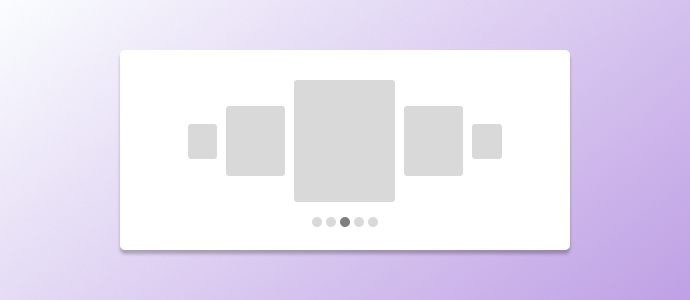
Images and videos carry a different set of values to your WooCommerce store. Having carousels on your store’s homepage will give you many competitive advantages.
Slideshow and exhibition of products or product categories may help you to attract your customers’ attention to make them buy your top featured products.
Carousels help your customers to look at and understand what you are offering at a glance. This makes your WooCommerce store popular and you can sell more quickly.
Local Store Information (If any)
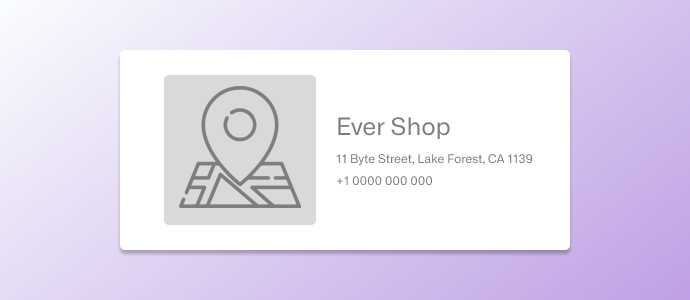
If your WooCommerce store has a physical store, then you can share your physical store location to boost offline sales by adding details for the nearest store to your store’s H1 bar.
It will help your customers to buy products online from your store and also they can reserve for in-store pickup. Even your customers could check your local store inventory before going to make an online purchase.
If you don’t have any physical store then that is completely fine too.
Personal Data Policy
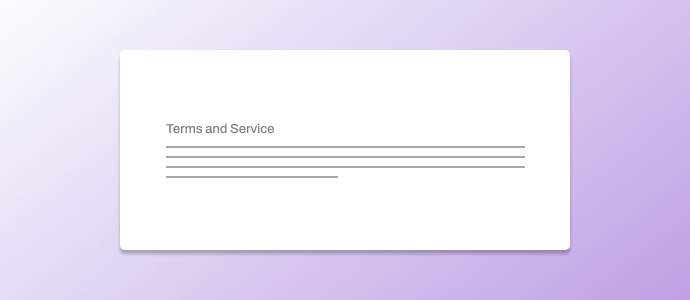
No matter where your WooCommerce store is based and how it operates, your store will require a personal data policy. It will notify your store visitors of the data which will be collected about them on your store using cookies.
Your WooCommerce store can display a popup advising visitors about cookie usage to enhance user experience and analyze website traffic.
Refund Policy

As a store owner, you must have the feature of giving refunds to your customers. It builds trust and transparency among store owners and customers.
In online shopping, it’s not always possible to make your customers guarantee the product and it’s not rocket science that your customer will like your products based on how you represented them.
So you need to make it easy for them to find the policy. Not only that, the return policy should be well-written or illustrated.
Customer Service
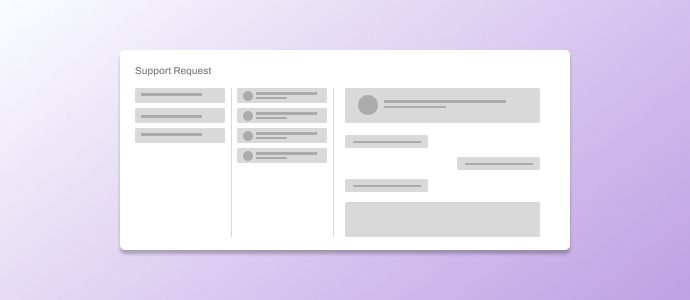
Create a bridge between your customers for better reach. Never make it difficult for your customers to get in touch or request support.
Provide them with more than one way to contact you – make yourself reachable via phone, message, or live chat. Customers would appreciate it if you answer them in a timely manner.
If customers have their issues solved quickly, they’ll have a more positive experience with the brand, and there’s a higher chance of the product being sold.
Mobile-Friendly Web Design

People now use mobile phones as their daily drivers. Almost everything can be done by mobile as it can be optimized for mobile usage. Even people do most of their online shopping using their phones.
If you have your own mobile then it’s fine as we previously talked about. But still, you need to have a mobile-friendly web design if you want a high conversion rate.
So make it easier for them to purchase by providing a mobile-friendly version of your eCommerce site. It needs to be responsive to different devices, load fast, perform smoothly, and not require much data.
Wrap Up

Reinventing the wheel doesn’t always help in order to provide a fantastic shopping experience for your users. Regularly check your store’s health or site’s performance using free tools like Google Analytics.
The best approach would be following your competitors and trends. But let’s not forget about the customers, they’re feedback matters the most. Besides, the listed top features are the must-have ones for your WooCommerce store.
Start with features you deem that should be prioritized, and see if they bring positive results. Hopefully, you’ll get a better result. Go slow and steady as much as you can because there is no rush to implement all of the top features at once on your WooCommerce store.
Adios!

Leave a Reply
You must be logged in to post a comment.