Show Attribute Name
This setting displays the attribute name on the single product page. It helps provide users with additional context about the variations they are selecting.
How to Enable
- Navigate to the Product Menu.
- Go to Variations Swatches > General Settings.
- Toggle the Show Attribute Name option.
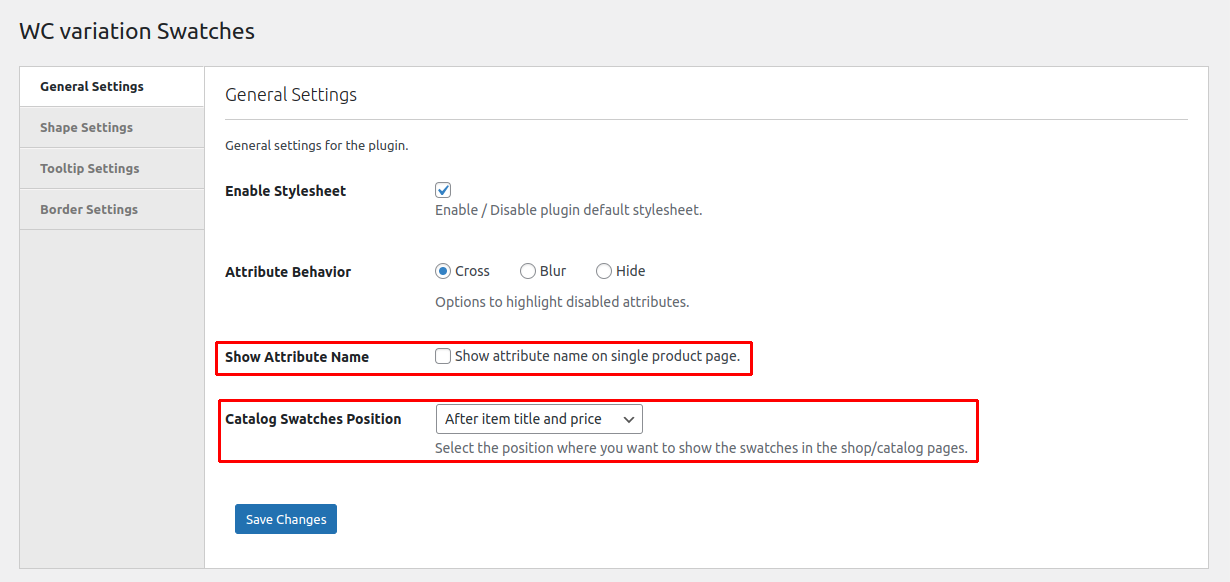
Catalog Swatches Position
With this setting, you can control where the swatches appear on catalog pages.
How to Configure
- Navigate to Product Menu > Variations Swatches > General Settings.
- Locate the Catalog Swatches Position option.
- Select After item title and price from the dropdown menu.
